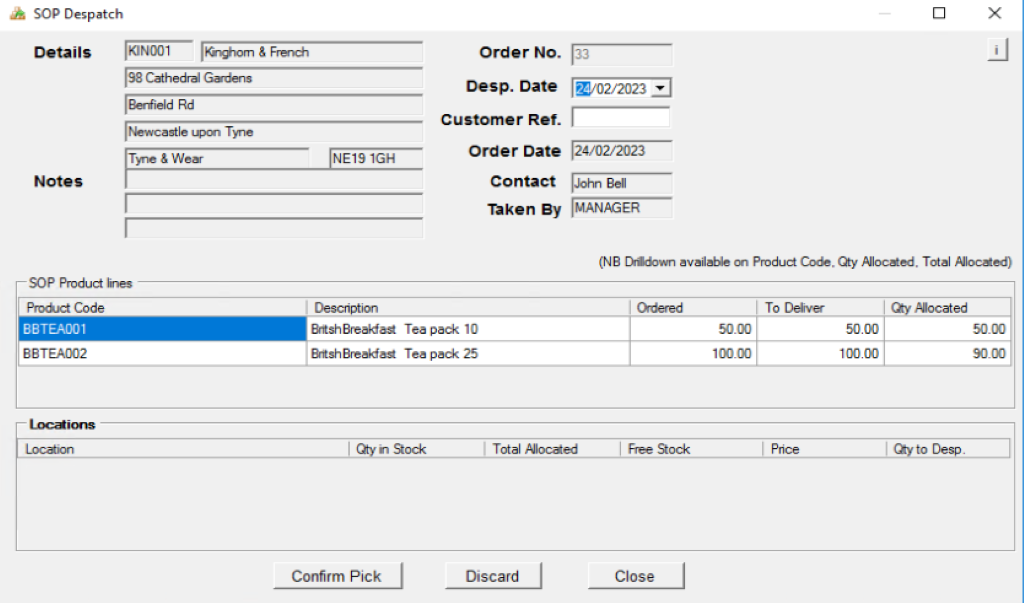Location Recorder is fully integrated to Sage 50c. Clicking on LocationRecorder on the Products and Services menu gives access to all the routines.
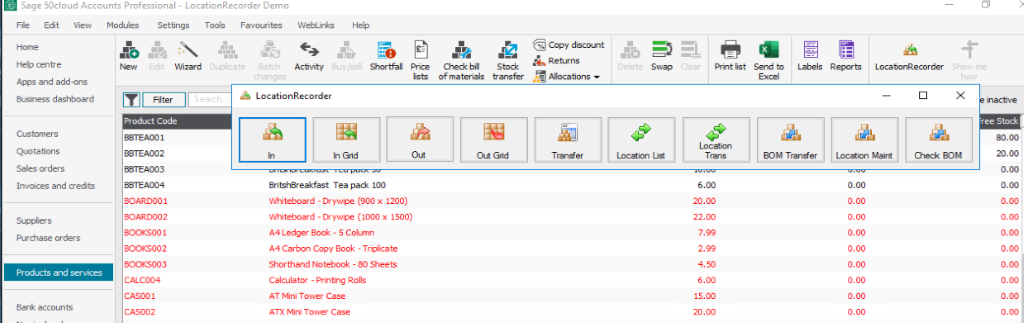

Location Maintenance allows you to create your own codes to identify the stock location. This could be a warehouse code, engineers van or a combination of codes to show warehouse and bin location. The number of locations is limitless. Defaults can be set to automatically select the locations for Purchase and Sales Orders. Unlike other products there is no need to alter product codes, the location code is a separate code.
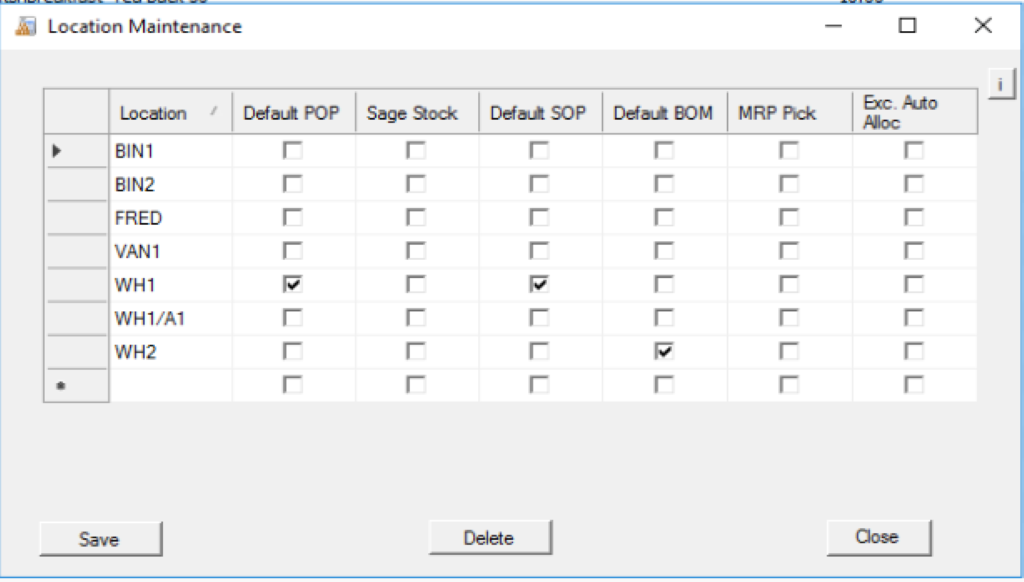

In allows you to make adjustments into stock. This can be used instead of P.O.P. Multiple entries can be made quickly and saved on mass.
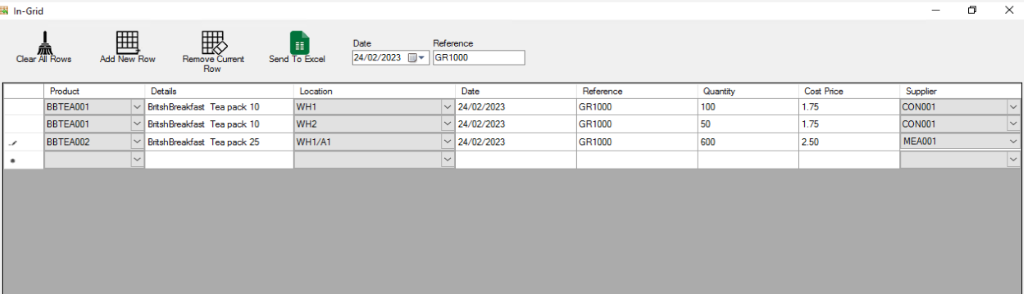

Used for adjustments out. Only stock at a specific location is shown.
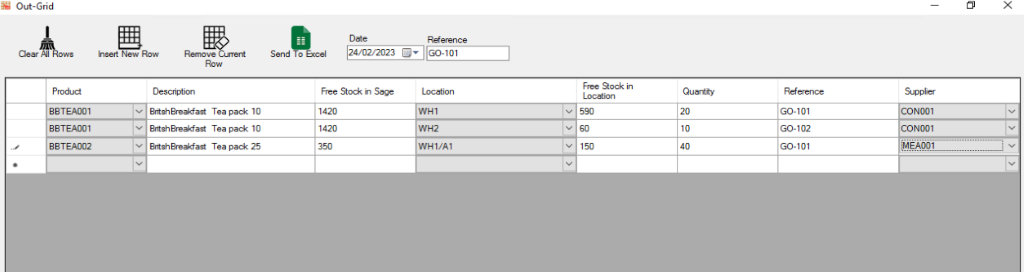

Transfer, allows to move products from one location to another. Location from and to are validated from drop down options.
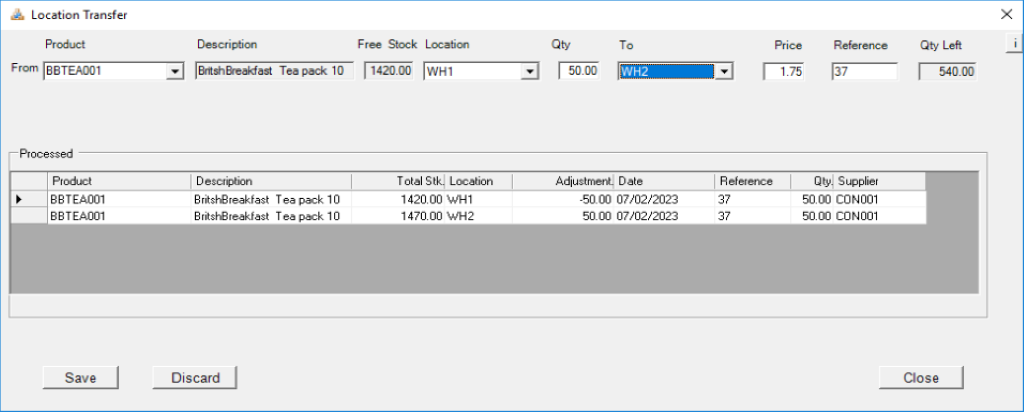

Provides a full stock enquiry showing products by location. Individual products or a full list can be selected. The search allows individual locations to be selected or stock received from a specific date.
Ticking Total by Product shows the total product stock in all locations or each location can be
selected showing all products
within that location. Clicking on Excel outputs the data automatically to Excel for hard copy reports.
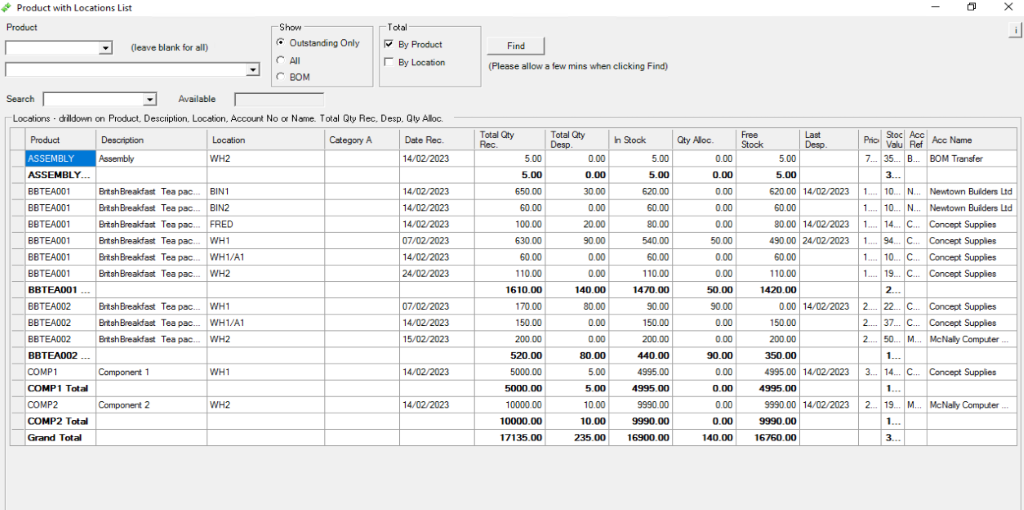

Location Transactions gives a full audit trail of all stock movements. Several search options are available to filter transactions.
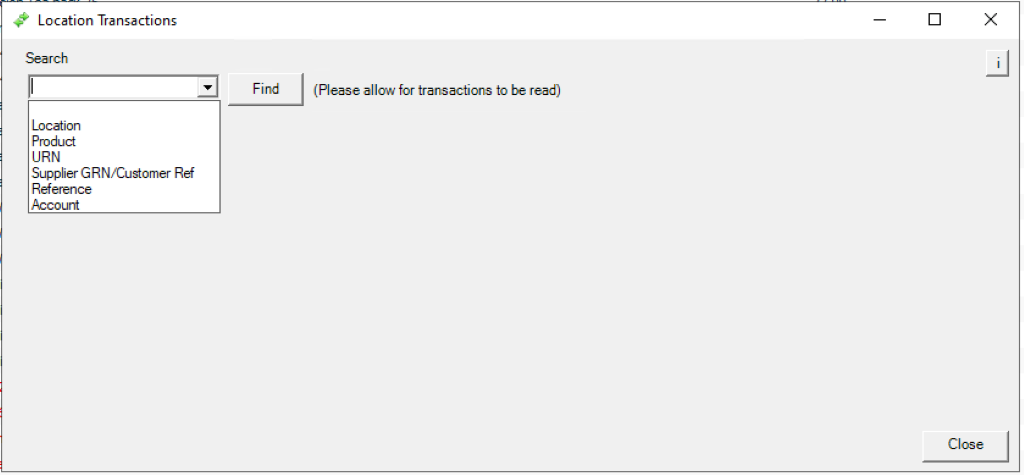
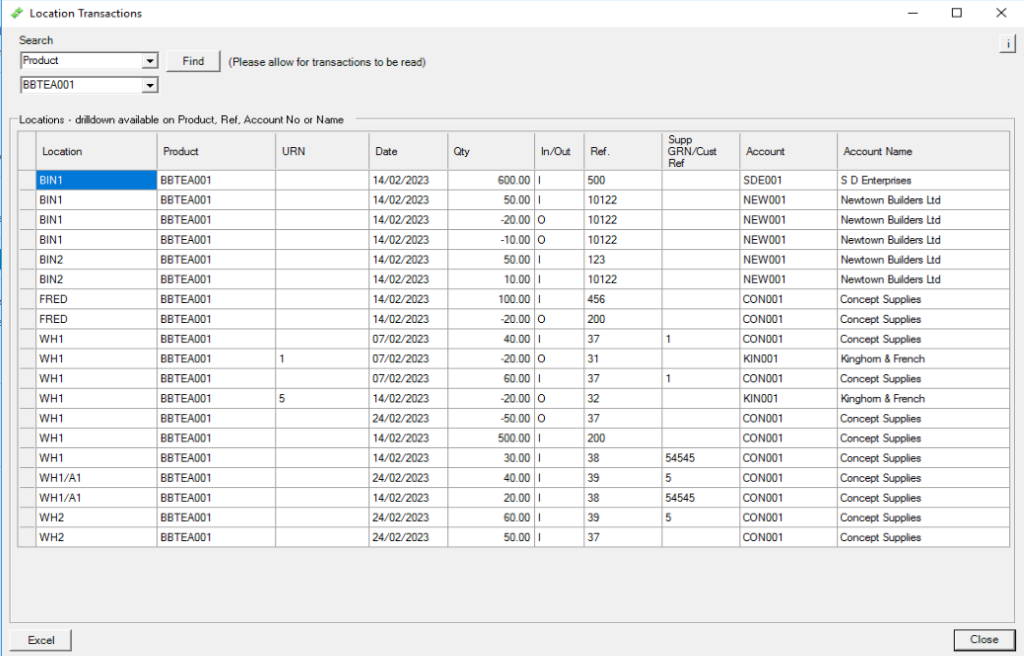
Drilldowns are available on Product, Ref, Account No or Name. This allows you to drill into the
Purchase and Sales Orders.
The Orders are automatically opened within Sage.
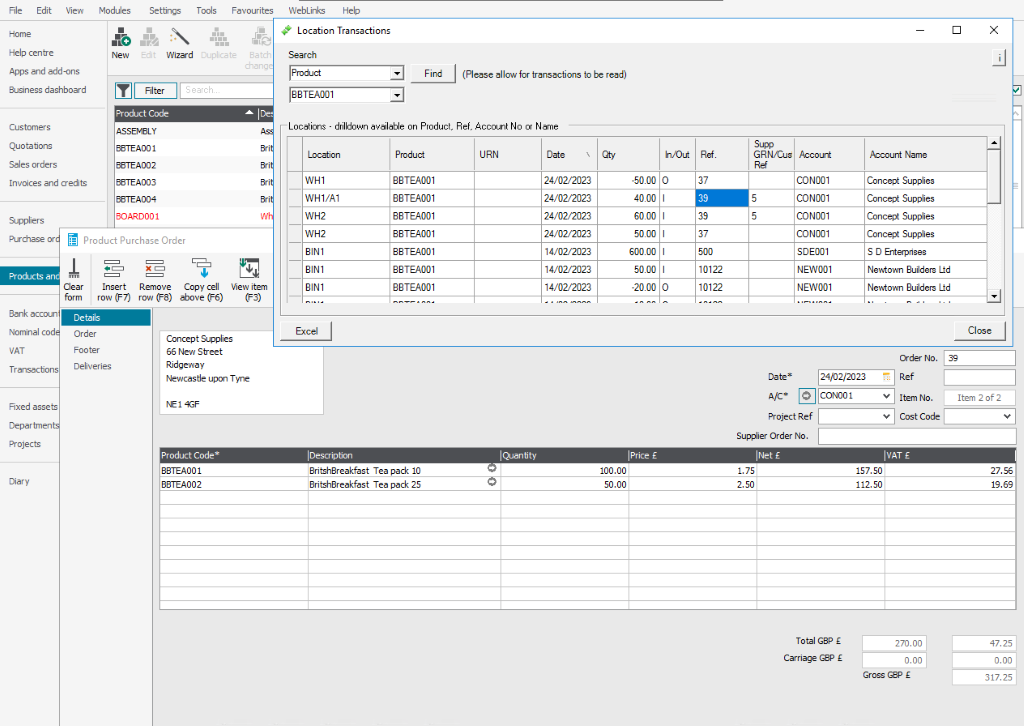
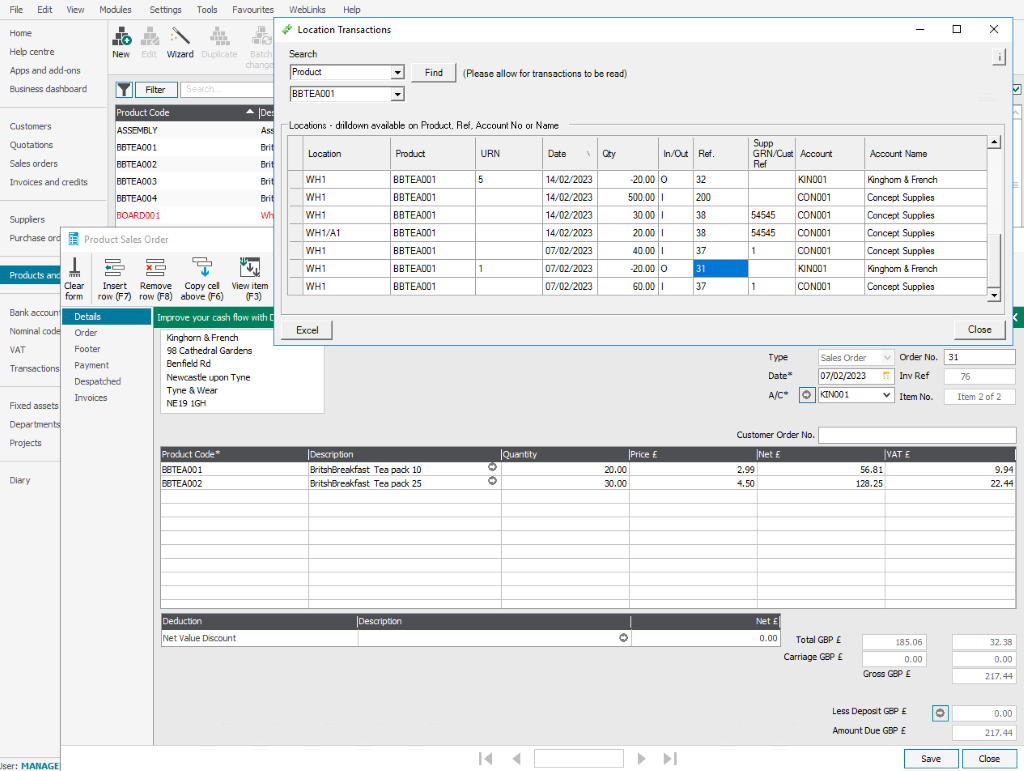

BOM Transfer, moves component stock to a finished assembly. This is controlled by the standard Sage Bill of Materials. A default location can be created for the finished stock or selected manually. A default location can be set for the components, or the system will automatically allocate locations based on availability, alternatively each component location can be allocated manually. A trial build can be performed to check component availability.
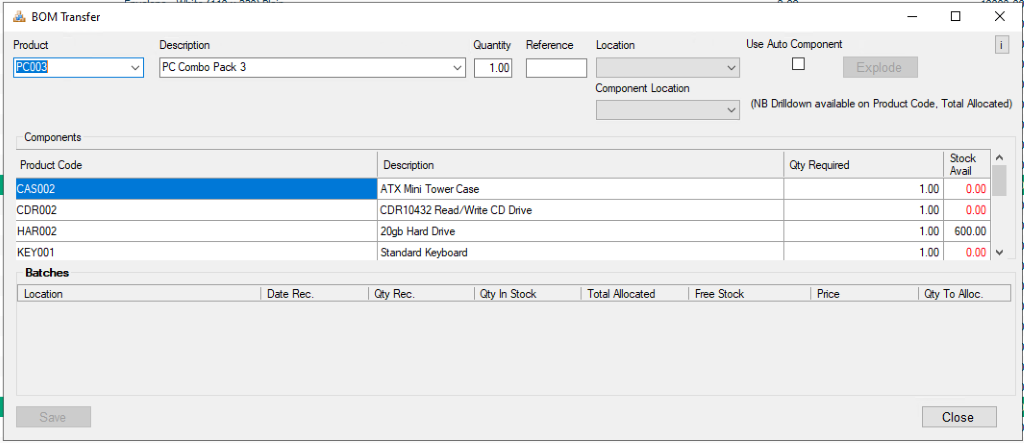

MRP BOM, provides a more controlled environment for component stock. Only component stock which is in an area specifically set as an MRP area is available for the BOM. This is useful if you wish to retain components as spare items rather than to use them within an assembly.
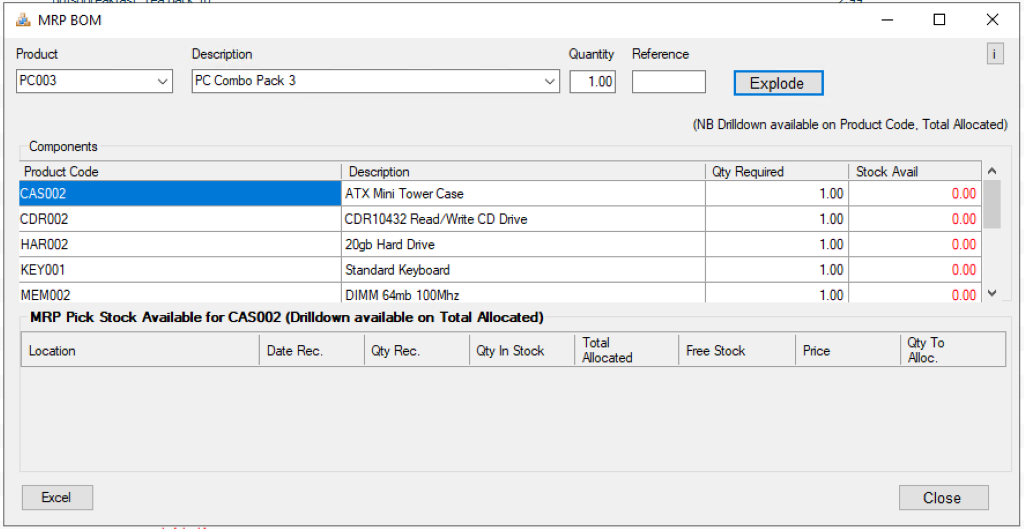
LocationRecorder fully integrates with P.O.P. allowing stock to be booked into specific locations via our GRN routine. If P.O.P. is not being used, the In routine from the main menu within Products and services can be used.
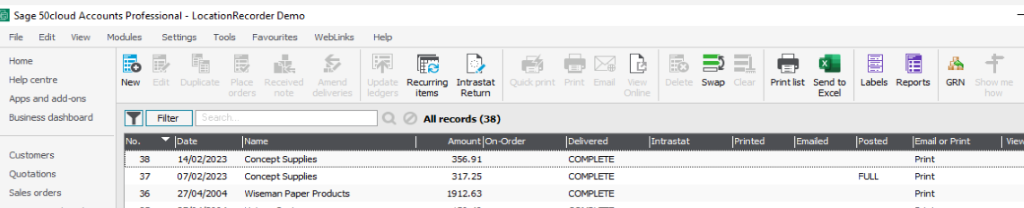

Selecting a Purchase Order with a status of ON-ORDER displays the full order details and allows the goods to be booked into the default or specific location. The order line can be split and booked into multiple locations. Sage Delivered status is updated by this routine.The original purchase order can be drilled into from the Location Trans enquiry screen.
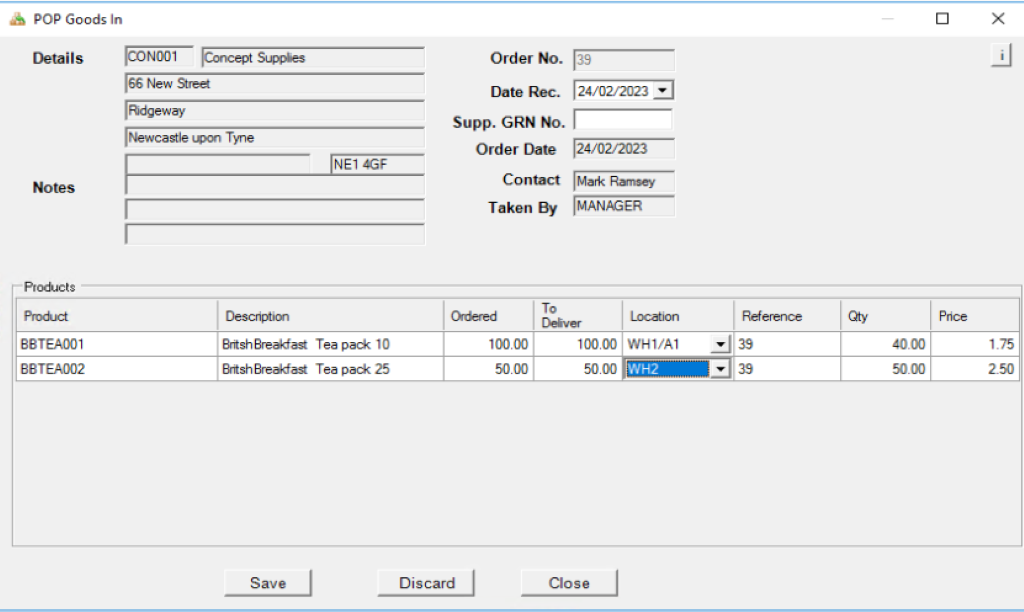
In addition to the GRN routine booking stock into the LocationRecorder database Sage stock is also
updated and the location shown on the Activity.
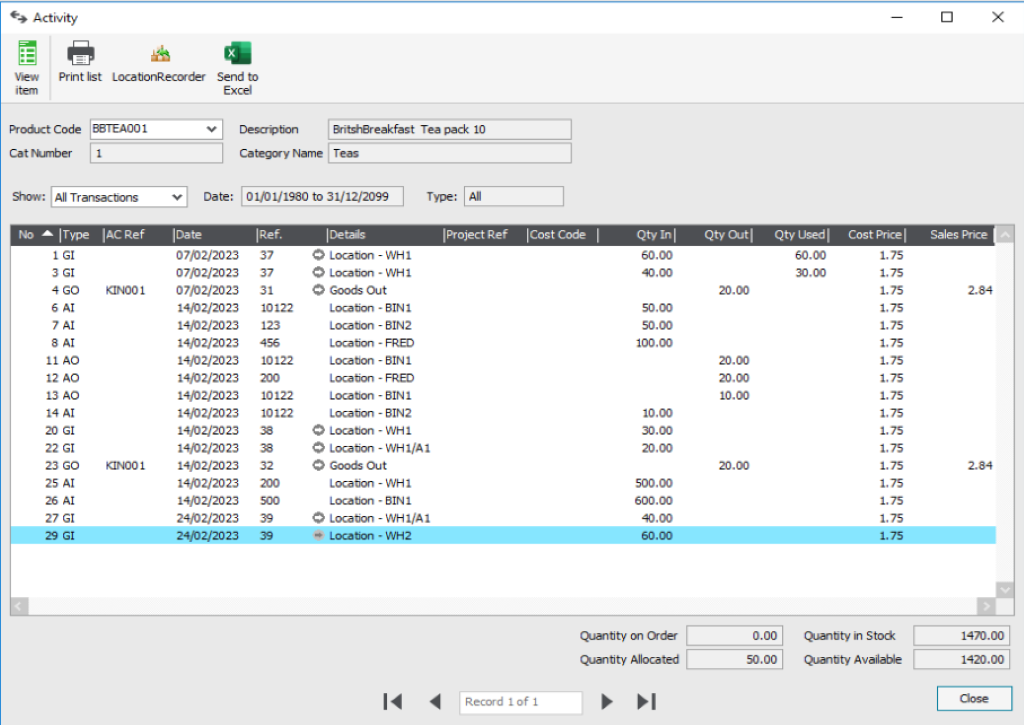
LocationRecorder fully integrates with S.O.P. allowing stock to be allocated and picked from specific locations. The allocation process is accessed within Sage50c.
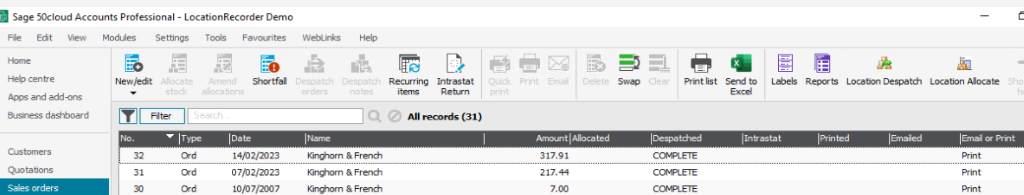

Stock held at all locations is shown within the Sales Order for allocation. This can be automatic based on a default location or manually choosing which location you wish to pick from. Stock can be picked from multiple locations.
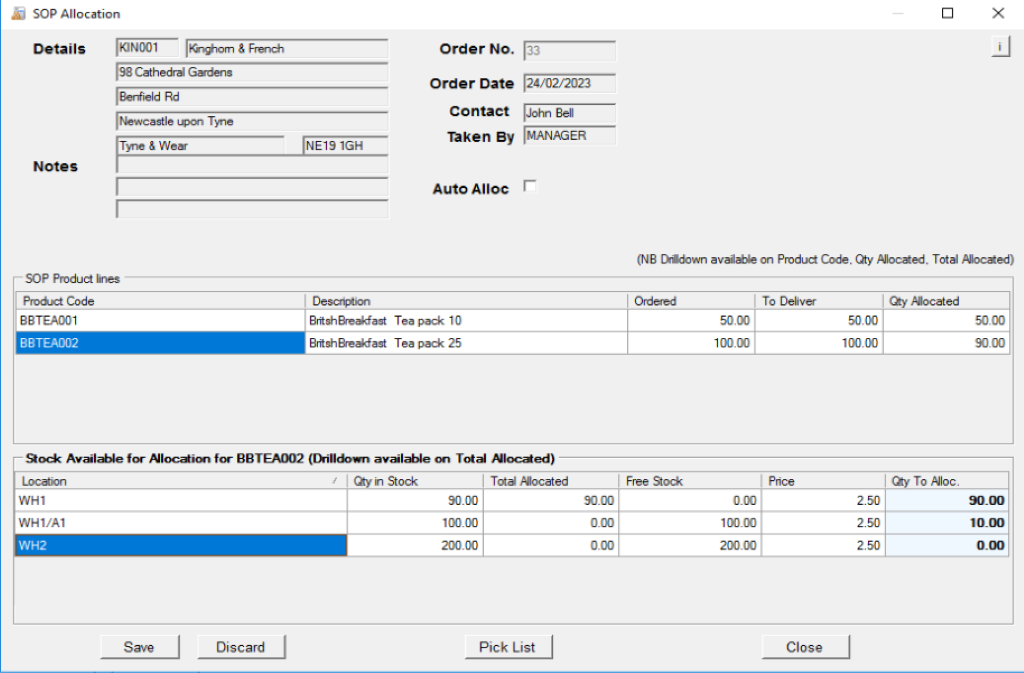
The Pick List option outputs information to Excel to provide a Pick Sheet for the warehouse.
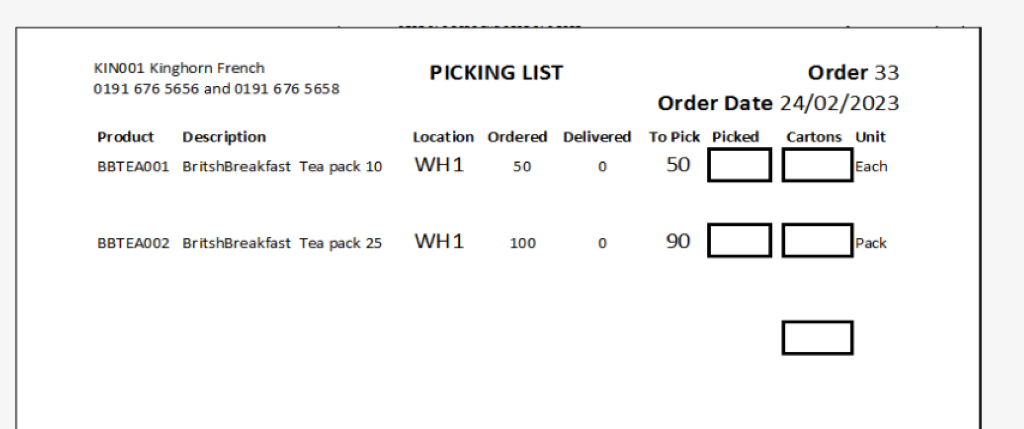
Allocations can be changed or partial dispatches made.

Once the allocation has been confirmed by the warehouse the Pick is confirmed. This is done by simply clicking on Confirm Pick.